Hi, my blog readers!
This is the second installment of Visual Studio releases update information on March 2015.
For complete series of Visual Studio releases update of my blog, go to: http://fsharpmonologue.blogspot.com/search/label/Visual%20Studio%20release%20state%20update
For March 2015, we have exciting news about Visual Studio! There are:
- Visual Studio 2015 CTP 6 (February 2015)
- Team Foundation Server 2015 CTP (February 2015)
- Tooling SDK of Windows 10 (official name: Visual Studio Tools for Windows 10 Technical Preview2015
This update is a little bit late (it should be on 19th or 20th March), as I was keeping up with the streaming broadcast of dotnetconf 2015.
The dotnetconf 2015 is an online conference for all of .NET update including .NET Core, WPF, ASP.NET, Roslyn, F# and many more!
Didn’t have time to watch? Watch or download offline at: http://channel9.msdn.com/Events/dotnetConf/2015
ENJOY!
Now, here are the updates…
Overview of the updates on March 2015
Now let’s dive into those three above!
Visual Studio 2015 CTP 6
Visual Studio 2015 is at CTP 6. The CTP marks that this release is not for “go live” or for production environment. I will keep stating (or reminding) this as many of you, blog readers, including my friends are confusing the CTP for production environment.
This CTP 6 contains these notable features and improvements:
- UI debugging tool for XAML
- Single sign in (with integration to other cloud based authentication)
- Code Lens improvement for Git and also with support for C++, Javascript, and SQL script
- Code Maps improvements such as filtering, faster display (faster diagram rendering) performance
- Visual Studio tools for Cordova now supports Android 4.4 and 5.0 (Lollipop)
- Javascript editor improvement: support for // TODO comments, object literal intellisense
- and many more!
For complete list of CTP 6 release notes, visit: https://www.visualstudio.com/en-us/news/vs2015-vs
The official blog that described this release is available at:
With the release of CTP 6, it’s expected that Visual Studio 2015 is nearing the release of Release Candidate. This assumption is safe unless there is a notable bug needs to be fixed.
Special notes:
- The UI debugging tool for XAML in CTP 6 only supports WPF. Support for Windows Store app will be available in the final release.
The UI debugging is surely a very useful feature:
Image may be NSFW.
Clik here to view.
Please check up the original blog post of Visual Studio for more detailed explanation: http://blogs.msdn.com/b/visualstudio/archive/2015/02/23/visual-studio-2015-ctp-6-and-team-foundation-server-2015-ctp-released.aspx
Well.. I suggest you should download the ISO instead of using web installer to minimize error while installing this CTP, since the download is more than 4GB.
Team Foundation Server 2015 CTP
Team Foundation Server 2015 CTP is the next release after the preview release (the same time at Visual Studio 2015 Preview public release).
There are not so may improvements, but the improvements are mostly worthy to be considered:
- REST API support for TFS (previously only available for online TFS, Visual Studio Online)
- Team build improvements, including preview on MSBuild activity on TFS web portal (when accessing TFS via web) and cross platform builds (YESSS!! not just on Windows, now on Linux, XCode, and Android)
- Assign and invite testers
- and more (although it’s not so numerous)
The assign and invite testers is very helpful. Now you can invite testers, attached with the test suite number to test.
This is the screenshot from VisualStudio.com website (link below):
Image may be NSFW.
Clik here to view.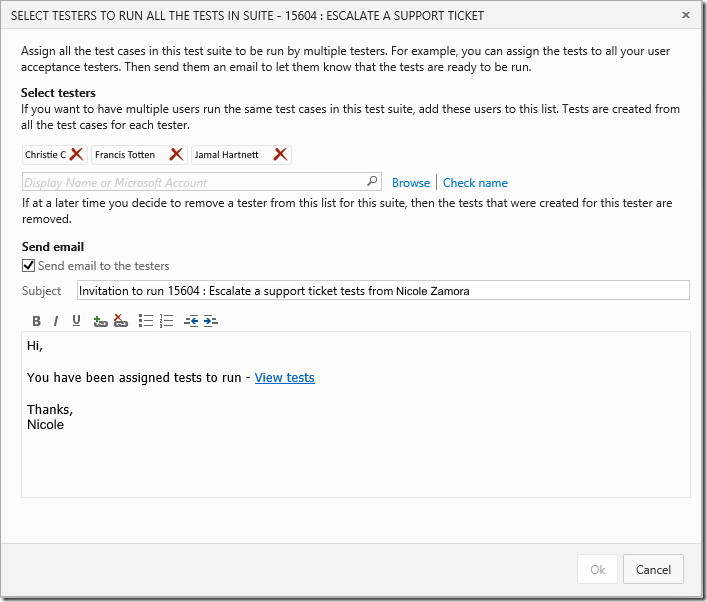
Those screenshots are taken from the notable release notes of Team Foundation Server 2015 CTP. The official link is:
https://www.visualstudio.com/news/tfs2015-vs
Personal note on TFS:
Compared to other ALM product such as SVN or even commercial one such as StarTeam, TFS has widen the competitive edge. But compared specifically to IBM Rational UrbanCode coupled with IBM Rational Team Concert, TFS is quite on a par to IBM’s.
Visual Studio Tools for Windows 10 Preview (a.k.a. Tool for Windows 10 Preview)
Before you proceed, please read and notice my friendly reminder below.
If you want to try develop apps in Windows 10 Preview, this tooling is the one that you must install after you install Visual Studio 2015 CTP 6.
Why, because Visual Studio 2015 CTP 6 is the prerequisite of this tool.
Yes, the latest Windows 10 Preview on March 2015 is also available to be downloaded! But it is available after you join/register first for the Windows Insider program. Don’t worry, it’s totally free! Just go to this official site: http://windows.microsoft.com/en-us/windows/preview-faq
If you are done installing, there will be a new template for Windows 10 UAP (Universal App Platform) projects, not just the usual Windows 8/Windows 8.1/Windows 8.1 (phone) Universal Apps.
To bring you quick peek, I copy picture from Microsoft’s Somasegar’s blog on Visual Studio Tools for Windows 10:
Image may be NSFW.
Clik here to view.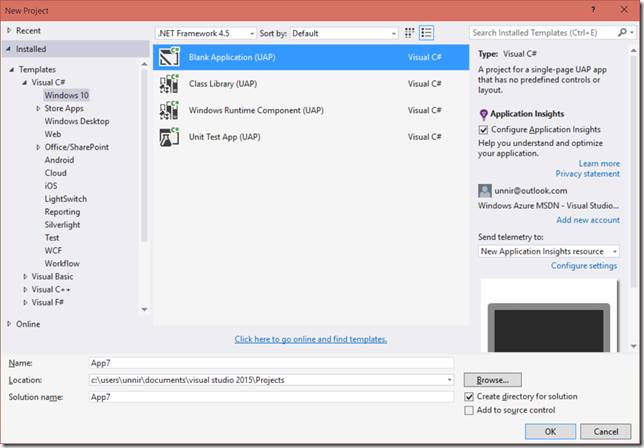
Here is the original location of Somasegar’s blog entry: http://blogs.msdn.com/b/somasegar/archive/2015/03/23/visual-studio-tools-for-windows-10-technical-preview.aspx
Now what are you waiting for? Code right now, guys! :)